Frequently Asked Questions
What rights do I give to Indigoboom? (rights and copyrights)
- You grant Indigoboom exclusive rights to release your music to digital music services on your behalf. In order for your music or art to appear on other digital music services, Indigoboom must first obtain your permission. The digital distribution agreement you approved when you registered with us applies for this.
- You grant Indigoboom the right to collect and transfer money the digital music services owe you from the sale and use of your music.
- You grant Indigoboom the right to use band/artist names, photographs, images, artwork, biographical and other information provided by you in connection with your music.
- You accept the fee overview for our services.
- You accept our privacy policy.
Indigoboom does not own the masters, copyright, rights to artwork, artist/band photos, or music videos you submit. You retain all ownership and control of all your rights. Also, Indigoboom does not have rights to produce CDs, vinyl, DVDs or cassettes. These are your rights, not ours. We do have the rights to use images/audio files/videos that we receive from you for marketing purposes.
Original material (rights and copyright)
At Indigoboom, you can only release music for which you yourself own or completely control the master rights. Do not upload anything unless you have all necessary rights.
You can not upload content that infringes the rights of others, including quotes from other people and samples of other people's recordings, long or short. Doing this can get you kicked off the digital music services and subject to legal claims from multiple parties. This is not something you want to mess with.
In other words: Before pressing the Submit button, make sure you own all the rights and have obtained the necessary permissions.
How many artists/bands can I publish with my active account?
You can only release music with one artist or band. You can release music under multiple concepts, but not for others. If you run a small label, contact us and we will discuss solutions.
In addition, we reserve the right to refuse any release for any reason. An unreasonable amount of releases could potentially be seen as an attempt to abuse the trust we have in you by not putting a limit on how many songs and albums you can release.
What is the difference between the memberships?
Basic membership pays 70% royalties and allows unlimited releases to all services globally.
Gold membership pays 80% royalties and allows unlimited releases to all services globally.
Platinum membership pays 85% royalties and allows unlimited releases to all services globally.
That's what you pay, no more, no less. No hidden costs. This allows you to release as many albums, EPs and singles as you want (you can only release recordings by one artist or band on one account).
How do I get paid royalties?
You need a personal or business Paypal account. Paypal is free for you to use and easy to sign up with. We make automatic transfers from our system to your Paypal account four times a year*. Important: Make sure that your Paypal email and social security number/organization number (Norwegians only) are stored in your profile, otherwise royalties will not be sent to you.
*You must have a balance of at least $30 for us to process a payment. If you don't have it, your balance accumulates until it crosses the $30 threshold and is automatically paid out the quarter you crossed the threshold. The minimum payout limit is due to PayPal charging a transfer fee, and transfers under $30 may result in the fee being unreasonably high in relation to the transfer.
When will I be paid royalties?
The payment of royalties takes place approx. sixty days after the end of each quarter, so for royalties in the first quarter (January - March) payment will be made at the beginning of June. For Q2 the beginning of September, Q3 the beginning of December and Q4 the beginning of March the following year and so on.
I know I've sold, or earned streams for several songs, but why don't I see money in my account balance?
If no money has appeared in your account, there may be several reasons for this:
- Your music or other products did not receive sales or streams in the previous quarter. For example, final data and money generated from the sale of a song from an iTunes store only comes after the end of the month the song was sold. Check the activity period in settlement search to see what has been settled when.
- Your music was not sold or streamed.
- We pay you quarterly. We will only pay you if your account balance is over $30.
What is Indigo$plitz?
Indigo$plitz is a new, free service from Indigoboom that lets you automatically split your royalty income with co-writers, producers, and collaborators.
Who can use Indigo$plitz?
All paying Indigoboom members can use the service. You just need an active account with us to set up royalty splits.
Does Indigo$plitz cost anything?
No! Indigo$plitz is completely free – both for you and for those you share income with.
How does Indigo$plitz work?
- Set up a split – Decide who you want to share with and what percentage each person should receive.
- Automatic payouts – When your income comes in (monthly), it’s automatically split and added to each recipient’s balance.
- No fees – There are no deductions for using the service. The recipient does not need to be a paying member.
Do recipients need an Indigoboom account to use Indigo$plitz?
Yes. If a recipient doesn’t have an Indigoboom account, the sender can invite them to sign up in order to receive payments. The sender must wait until the recipient has set up their account before the split can be activated.
Can I change the split after it’s been set up at Indigo$plitz?
Yes, you can adjust the split at any time. Changes will apply from the next monthly payout and onward.
What kind of income can I split at Indigo$plitz?
You can split all royalty income generated through Indigoboom.
How do I get started with Indigo$plitz?
As soon as you have a release live, you can set up a split from the menu on the left-hand side. See the instruction video here .
I can’t set up a split with Indigo$plitz – what could be wrong?
Check the following:
- You must have an active Indigoboom account.
- You must have a release available on streaming platforms.
- Make sure all recipients are entered with the correct email address.
- The total of all percentages must add up to 100%.
A recipient hasn’t received the invitation to sign up – what should I do?
Ask them to check their spam/junk folder. If the email still hasn’t arrived, try:
- Double-checking that the email address is correct.
- Asking the recipient to register manually at indigoboom.
- Contacting us if the issue persists.
Can I edit a split after it’s active at Indigo$plitz?
Yes. You can adjust the following at any time:
- Percentages
- Recipients
- Add new recipients
Note: Changes only apply to future payouts.
Can I set up different splits for different releases at Indigo$plitz?
Yes! You can have unique split agreements for each individual track. This makes it easy to adapt based on project and collaborators.
How often are payouts made when using Indigo$plitz?
Income is automatically split monthly in line with regular accounting. Payouts from Indigoboom to recipients follow the same quarterly schedule as for regular members. (See separate FAQ entry.)
What does a recipient of a split see at Indigo$plitz?
- Total earnings since the split began, shown under the accounting statistics view.
- Their own share of the total earnings since the split was set up.
Why was I not paid royalties after the end of the quarter?
Here are some possible reasons:
- You have not entered your PayPal email in your Indigoboom profile (on indigoboom.no).
- The Paypal email you have given us is wrong (check and double check this).
- Your subscription has expired. We will send you email reminders, but you must ensure that the membership fee is paid on time.
- Fortunately for you, the Indigoboom fee structure is very simple. If you have not paid us and your membership is due, we may deduct it from your balance. Should you have outstanding membership fees, Indigoboom reserves the right to deduct it from your balance or paypal account, which may mean you have nothing left to transfer. Be sure to pay all membership fees promptly to avoid this.
- We can't get hold of you. If you cannot be reached even at a verified email address, if all other information is empty, we cannot transfer money or contact you. It is up to you to contact us.
- You have not entered your social security number/organization number in your profile on Indigoboom.no (Norwegians only)
How can I take down a release?
You have the right, at any time during the term, to withdraw your permission for the sale or other use of your publications. Send mail containing the UPC code to support@indigoboom.com. We reserve the right to take up to 90 days to implement requested takedowns.
What is a UPC code?
A UPC code is a universal product code (UPC) that contains numbers (from 12 to 14 characters) and is exclusively associated with your release. If you do not have a UPC code for the release, you can generate the code with us for free. Resellers use the UPC as a unique identifier for your release, track, and report all sales and streams according to the UPC.
What is an ISRC code?
For tracking and accounting purposes, each of your songs needs its own unique ISRC number. An ISRC code ("International Standard Recording Code") is assigned to each song.
This makes it easy to track each song, for example keeping track of how many copies of it have been sold, the number of streams or all the playlists a certain track has been added to.
Each ISRC is associated with only one song. Each ISRC number consists of a total of twelve characters in a combination of letters and numbers. For example: US DE3 2551321. Only songs use ISRC codes. Albums and singles only need one UPC. Tracks need their own ISRC codes.
We recommend our Norwegian users to contact GRAMO to obtain their own ISRC codes.
I need UPC codes and ISRC codes. What do I have to do?
UPC code
Once you have created a project in the system, the next step will be to set up the product/release.
We recommend having our system assign a UPC code for your releases. If you don't have a UPC code, let us assign one for you by checking the appropriate option:
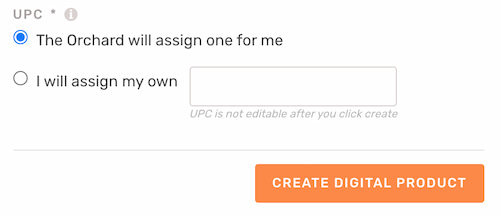
ISRC code
You can let the system assign an ISRC code, but we recommend our Scandinavian users contact GRAMO to get their own codes.
If you don't have your own, and don't want your own codes, you can let the system assign one. There is a checkbox option for this next to each track in a release.
What are the audio file requirements?
The standard requirements:
WAV (.wav) Format
16-bit or 24-bit
44.1 kHz
Microsoft PCM codec
Stereo
Accepted format:
-
WAV (.wav) and FLAC (.flac):
16-bit: 44.1 kHz, 48 kHz
24-bit: 44.1 kHz, 48 kHz, 88.2 kHz, 96 kHz, 176.4 kHz, 192 kHz -
Apple Lossless (.m4a):
16-bit/44.1 kHz only
Do not upload mixed bit depth releases, i.e. a combination of 16-bit and 24-bit tracks on the same release.
What are the cover photo requirements?
JPG format
Equilateral square
Minimum 3000 x 3000 pixels
Maximum 6000 x 6000 pixels
RGB color
If you need help formatting the image correctly, please contact us.
What does Imprint mean?
Imprint is another word for a label. Here it is common to write label, artist or band names.
I want titles with only lowercase/uppercase letters, what do I do then?
Inform about this in English under Special Instructions (Basic step in the release). This is something we do not recommend, as the digital music services want titles for releases/songs to be formatted grammatically correctly according to the language of the release.
How do I take down a release?
Send an email to support@indigoboom.com with the UPC code of the release you wish to take down, and we will take down the release(s) continuously.
How do I change the date of a release that is not out?
Email support@indigoboom.com with the UPC code for the release you wish to change the date for. You can only do this if the release date is more than 10 days away.
I have selected the pre-order date under “Scheduling & Pricing”, but cannot find the pre-save for my release. Where can I find the pre-save?
Pre-order and pre-save are two different things. Pre-order means that you can pre-purchase music via, for example, the iTunes Store. Almost no one does this anymore. Pre-save is that you can pre-save upcoming releases through several of the digital music services. We create pre-save links for those who wish to do so. Email support@indigoboom.com with the UPC code.
Can I see statistics for the pre-save link I'm going to promote?
Send an email to support@indigoboom.com after you have received at least one pre-save and we will retrieve a link to statistics for you.
Can I update my photo and bio on my profile at TIDAL?
We can send a photo and bio to TIDAL for your profile.
Send an email to support@indigoboom.com with this information:
- Link to TIDAL profile
- Image that is an equilateral square (must be minimum 3000 x 3000 pixels or maximum 6000*6000 pixels) and under 10 mb.
- The text that should be in the bio
Performers, Studio Personnel, Label Personnel and the Compositional section under the Tracks step, what is this information used for?
This information is sent directly to GRAMO. This makes it easier to register the release with GRAMO after the music is out on all digital music services. Several of the roles are also visible on several digital music services, such as e.g. TIDAL. Here it is important to enter all roles and full names. Under Performers have to choose between three options: Primary Performer, Featured Performer and Non-Featured Performer.
Primary Performer is the main artist(s).
Featured Performer is Featuring the artist(s).
Non-Featured Performers are others who have contributed to the recording of the particular song.
Can I publish my own versions of free works (Public Domain) through you?
If you have made a recording based on a free work, there are also rules that must be followed. If you find the full names of those who have made a song based on a free work, they must be entered under Songwriter(s). All songwriters' full names must be written in the usual way. If you cannot find the name of the person who created the free work, "Trad" must be entered. under Songwriter(s). It is very important that you select "Public Domain" under the Publishing Obligation step.
Important: If you are unsure about which information to enter, we recommend contacting TONO or your local PRS directly about the songs in question.
How do I transfer music from another distributor to you?
Follow these steps carefully:
- Upload the release to us and make sure that the ISRC codes are the same as on the release from your other distributor. Also, make sure the release date set up with your other distributor is the same in our system.
- Within a few days after the release has received the status "completed" with us, the duplicate should appear on Spotify. You can see this from time to time via the profile and sometimes you have to click on the release itself and then there should be a button that says "1 more release". You can then jump between the version with us and with your other distributor. After a few days, the streaming numbers should be in sync with each other.
- When points 1 and 2 have been completed, you can take down the desired release from your other distributor.
Important: Make sure the length of the audio file uploaded for the music is the same.
If I transfer the music over to you, will the music lose all streams and other data?
No! As long as all metadata matches and the ISRC code is the same, all data and streams will follow as long as the transfer process is carried out correctly. It is also important that the length of the song(s) does not change.
Mistakes or issues with the release I've submitted? Never been a problem with other distributors. Why is this?
Metadata requirements are constantly changing and becoming increasingly detailed. This is a good thing for all artists. We point out things that others would miss, both for your sake and because we are not a "fire & forget" service. We have very high standing with the digital music services, and to maintain this, we follow their requirements closely. This gives us the opportunity to deliver quickly and efficiently if needed, and helps you and others to be taken seriously for various list positions with the services. If you follow us on Instagram, you will see some of the work we do and that we regularly get artists in for, among other things, New Music Friday.
How do I get the lyrics available on e.g. Spotify and Instagram Stories?
Lyrics that are synchronized with the music are popular today. To synchronize the lyrics with the music on
e.g. Spotify and Instagram Stories, read more here:
https://about.musixmatch.com/business/customer-stories/spotify
https://blog.musixmatch.com/musixmatch-for-artists-how-to-add-song-lyrics-to-your-instagram-story-10b4b0cea9ee
Do you send all music to NRK DMA?
We do send publications to NRK DMA. You can also send it to NRK's archive here: https://info.nrk.no/musikk/?/onsker-du-a-fa-din-musikk-vurdert-for-vare-spillelister
What is the difference between Distrokid, CDBaby, Tunecore and you?
Indigoboom is the closest you will get to a record label without giving away master rights. We give our artists/bands advice in relation to releases/pitching etc. and are easy to get hold of. We do quite a bit of promotion work, but this is something we do for free for those we choose to work with and not as part of the service. You can see how this happens on our social media. Many artists/bands come to us from foreign services precisely for these reasons.
Check us out on Instagram: https://www.instagram.com/indigoboom/
Check us out on TikTok: https://www.tiktok.com/@indigoboom
Can I call myself anything I want?
Yes, you can call yourself anything. It is important to note that since anyone can release music today, it is very important to have a unique artist/band name. If you don't have it, your music can end up on the wrong artist/band profile on several digital music services, in addition to being less searchable on e.g. Google, or the digital music services in general.
Can I change the artist/band name?
It is possible to change the artist/band name. It is a manual process that must be carried out and it is important that this is done correctly. Send an email to support@indigoboom.com if you want to change your name.
When should I submit to get approved releases relative to the release date?
As soon as you have the metadata, sound file and artwork ready, you should submit your release, even if the music won't be released for several weeks or months. Our recommendation is to submit releases at least 4-6 weeks before the desired date, but the earlier the better!
E.g. Spotify recommends pitching at least 4 weeks in advance so they have plenty of time to look at the pitch.
How far in advance should I submit to get the release approved to be sure of the release date?
You should submit a release and get it approved at least 2 weeks before the desired date to be more confident that it will be out on all the digital music services.
Can I add one track to an already existing release?
It is possible, but a bit complicated. To achieve this, you must do the following:
- Make a copy of the release that is already out. How to make a copy of a publication: Opens the publication. Press the three dots next to the release's name on the left and select "Copy Product".
- Add the new track to the copy you made.
- Submit the copy and make sure it gets the status "Completed".
- After you have been given the status "Completed", a duplicate appears on Spotify within a few days. You can see this from time to time via the profile and sometimes you have to click on the release itself and then there should be a button that says "1 more release". You can then jump between both releases. You need to make sure that the streaming numbers are in sync with each other.
- Once the numbers are synchronized between each other for both releases you can ask us to take down the old release that does not contain the new track. This is done by sending an email to support@indigoboom.com (be sure to include the applicable UPC code in the email).
Can I verify the artist/band profile before the release of the first single on Spotify to pitch, upload photos and bio?
It is possible to verify the artist/band profile with Spotify in advance. If you want to do this: get in touch (via email: support@indigoboom.com) 1-2 days after the release has received the status "completed" with us in the catalog, we will send the information you need.
Here you verify your profile with Spotify: Get access – Spotify for Artists
I'm going to enter lyrics at the track level (Tracks step), is there something I need to think about?
Several digital music services that accept lyrics from our metadata. Therefore, we recommend adding it to each track under the Tracks step. Lyrics are entered in plain text. You must follow Apple Music's Style Guide. Important things to think about when finalizing lyrics:
- No middle title such as "Verse", "Hook", etc.
- No periods or commas after the end of a line
- Must be one line space between each part (verse, hook, etc.)
Do I have to write full names under Songwriter(s)?
TONO manages the copyrights on behalf of composers and lyricists. On each track under the Tracks step, you must enter full names under Songwriter(s) (those who have written lyrics and melody). Full names must be entered here, unless a pseudonym has been registered with TONO. This must be done because this information is forwarded to TONO, so that when you register a publication with TONO, this will be linked together correctly.
How can I get the pre-save/landing page?
Pre-save
Collecting pre-saves before a release can be a way to kick off the algorithm on release day, as well as making sure the release shows up in your fans' playlists. It is a bit complicated for fans to pre save on the phone due to GDPR's rules. We also recommend encouraging fans to "follow" you on Spotify. Then they will see new releases from you. In addition, many followers are a parameter many people notice.
We create pre-save or "follow" links for those who want this. Send an email to support@indigoboom.com at least 2-3 days after the release has received the status "completed" in the catalog. Make sure to include the UPC code for the release in question in the email. On release day, the same link will be converted into a landing page that you can continue to use.
Landing page
If you want a landing page for a release that is already out, just send an email to support@indigoboom.com with your request, and make sure to include the UPC code.
Why do I end up at Workstation/The Orchard when I press the Upload button?
Orchard is the technical platform we use. We need to do some manual registration when you become a member. A little depending on the time of day and which day you signed up, how long this process takes can vary. When the registration has been completed, you will receive an email from Orchard to set up a new password for access to Workstation.
Useful links
Link to webinar on how to pitch to Spotify: https://drive.google.com/file/d/1atT756k9EziGSCX2PkfBo8n471D4u0P8/view?usp=share_link
Link to instruction video that shows step by step how to set up publishing at Indigoboom step by step: https://drive.google.com/file/d/1QXQNpFopMHmalROCKOKrYv2wUsFwR0hb/view?usp=share_link
Go here you verify your profile with Spotify: Get access – Spotify for Artists
Read more about how to pitch directly to Spotify Curators: Help - Pitching music to our playlist editors – Spotify for Artists
